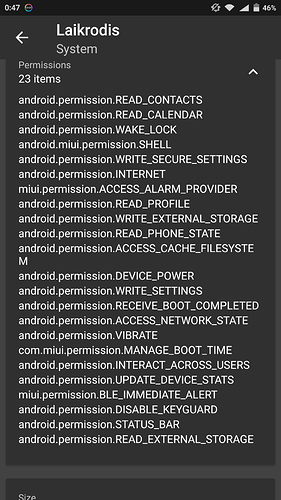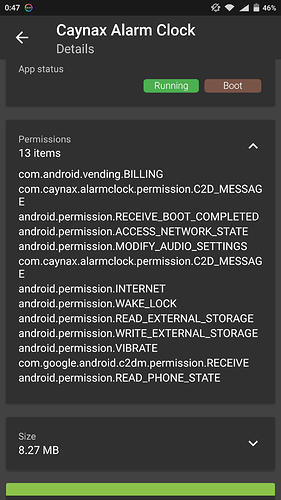There is no system alarm clock icon on right side, then alarm is enabled. Using default alarm app icon shows up. My phone is Redmi Note 3, MIUI with Android 6.01
Hi. Almost all users complain about that attritional icon. On Android 6+ it should always been present when alarm is set.
Please check System UI Tuner: https://www.androidcentral.com/inside-marshmallow-system-ui-tuner
I like that icon, its primary indicator that alarm is on. On MIUI System UI Tuner is not available. Maybe Caynax Alarm Clock is missing some permissions to enable that icon. Here is permissions comparison with stock Clock app
Sorry for delay.
There is no additional permission required. This is all done by system. There are different ways to set “alarm/reminder/alert” in Android. I set it explicitly as “alarm clock” and this is always connected with “right alarm clock icon” - that’s why users complain about it - yet another alarm clock icon (beside notification). Unfortunately I can’t remove this right alarm clock icon and I have no clue why you don’t see it.